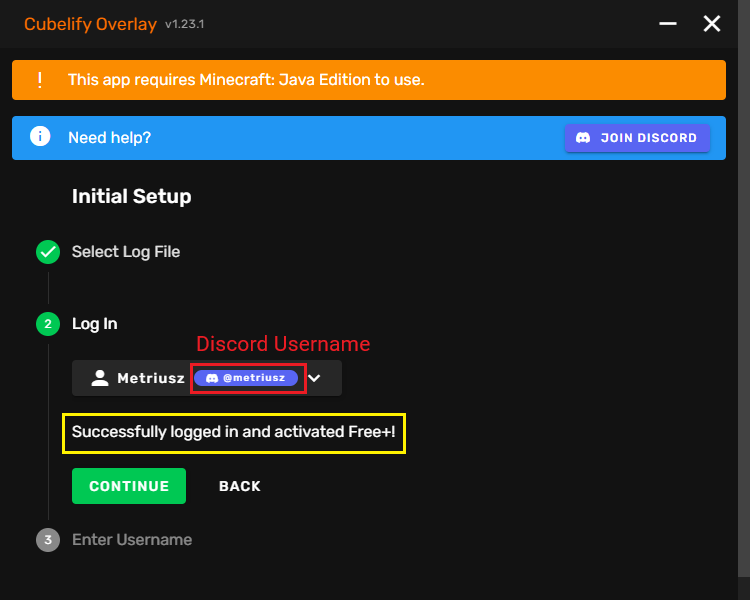Inactive Free+
You've joined the Cubelify Discord server and linked with /link but the overlay is
still saying that Free+ is not active? You've most likely logged in with a different Discord account that the one you
joined the server with. Here are some steps that should help you solve that.
You've followed these steps but Free+ is still shown as inactive? Please create a ticket in the Cubelify Discord server.
Determine Your Discord Username
Open your Discord server profile (you can do that by pressing your name in a message you sent, in #system, or in the
member list). Your Discord username should be visible below your display name - see example below.
If you don't have the User role you'll need to link with /link first.

Log Out of the Website
Press your name in the top right corner and then Log Out.
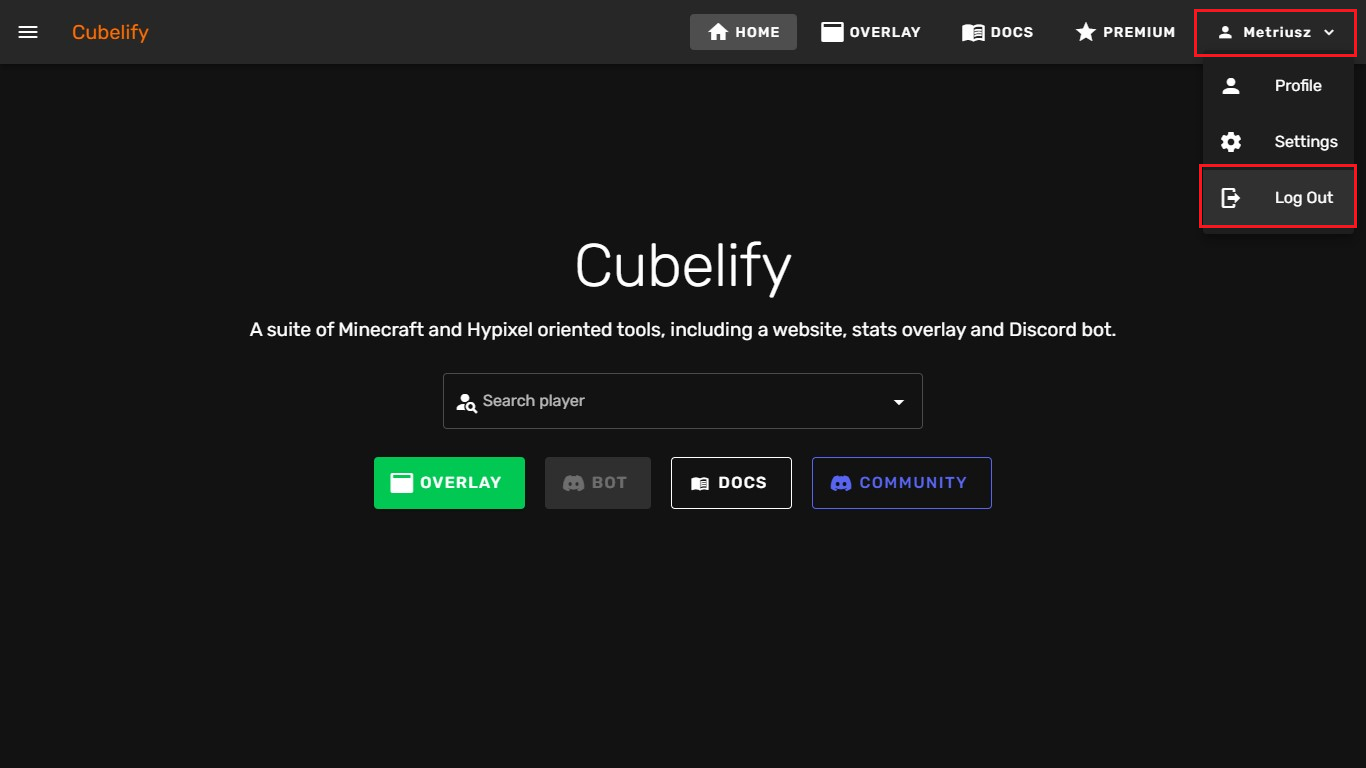
Log Back In to the Website
Press the Log In button in the top right corner.
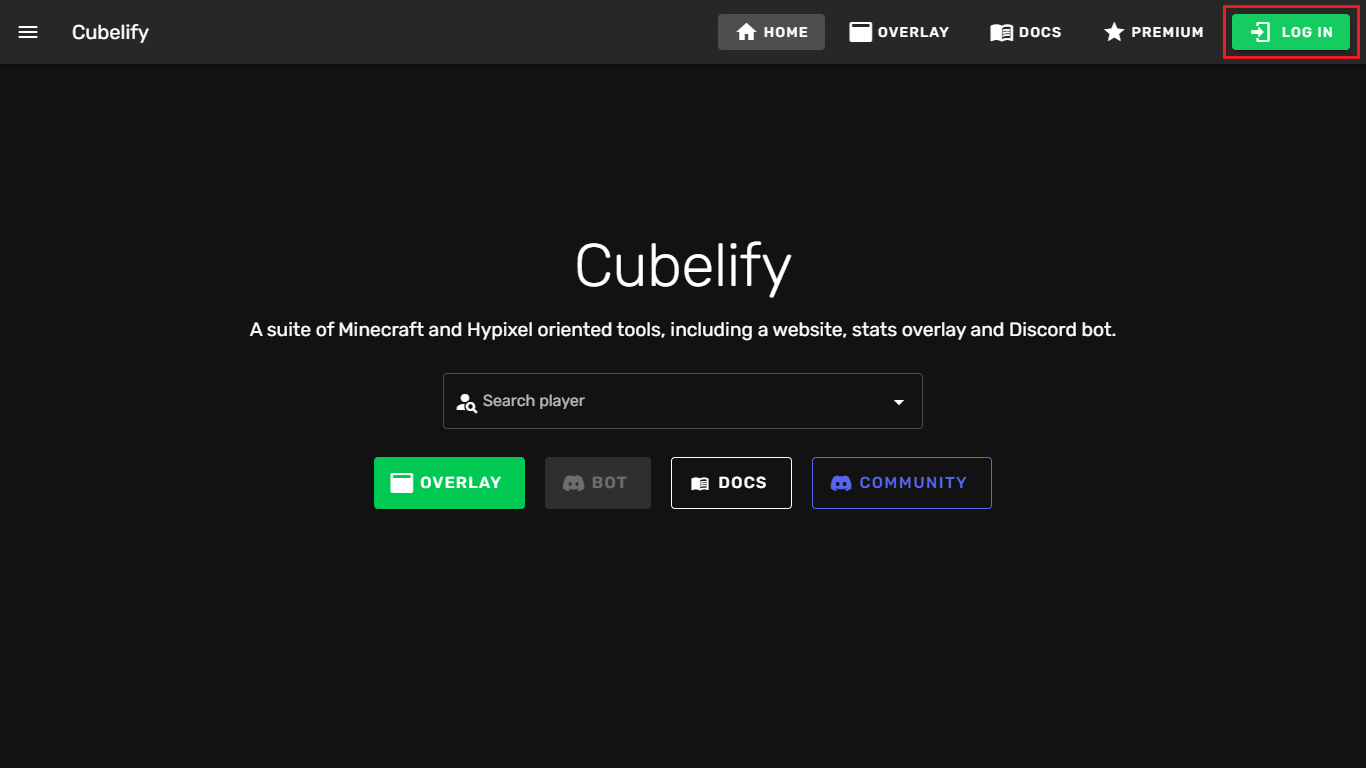
Press Log In with Discord.
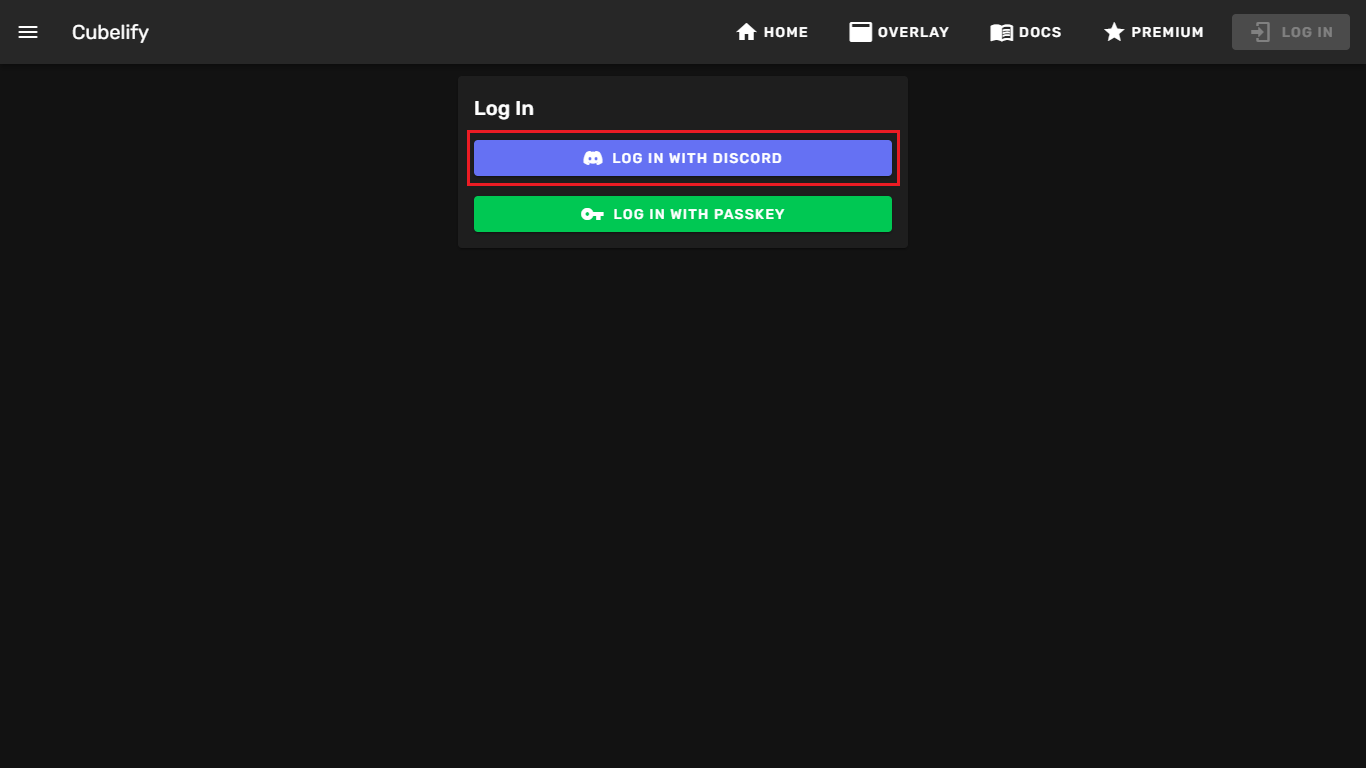
Check that the Discord username matches your Discord username. If not, press Not you? and log in with the correct account. If it does, press Authorize.
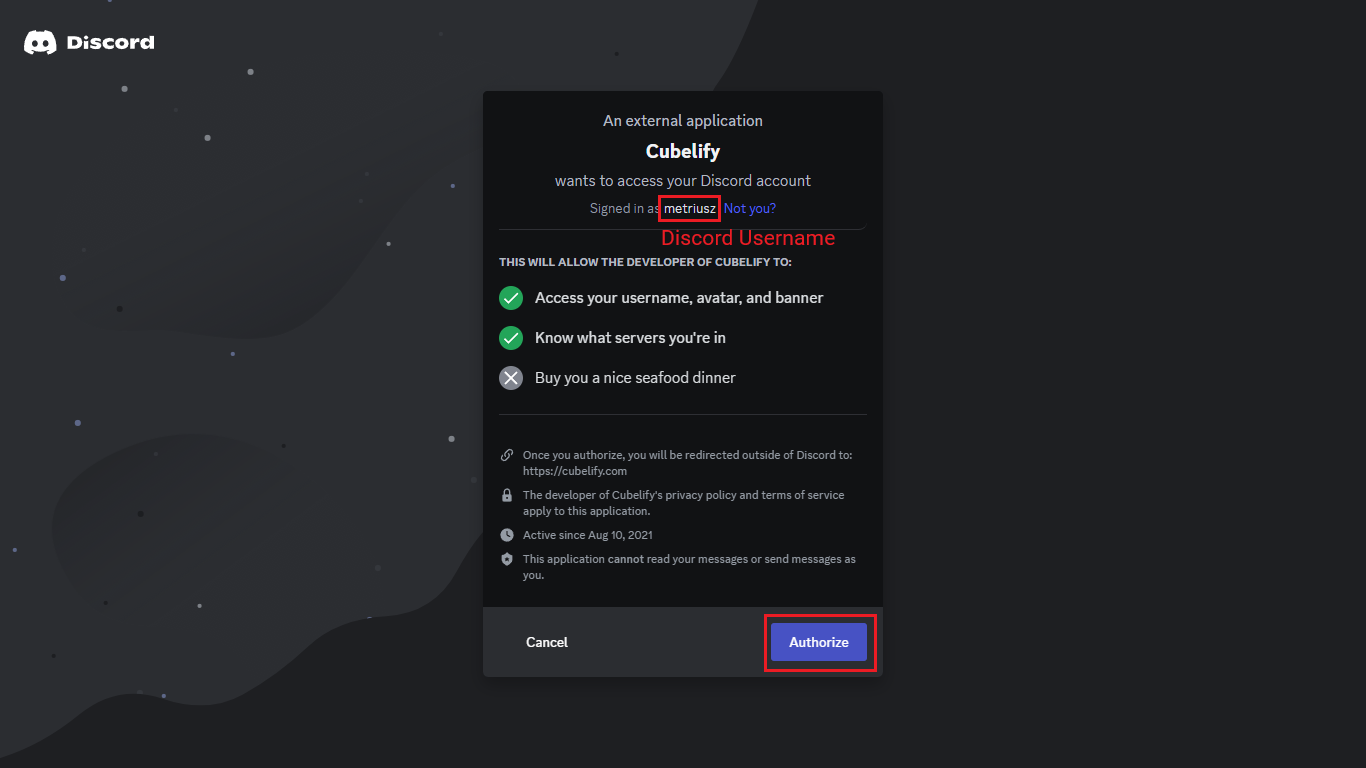
Log In Again to the Overlay
Now all you have to do log in again to the overlay. First, log out of the overlay by pressing your name and then Log Out.
If you've already completed initial setup you'll need to press the menu button in the top left corner and then your name in the bottom left corner instead.
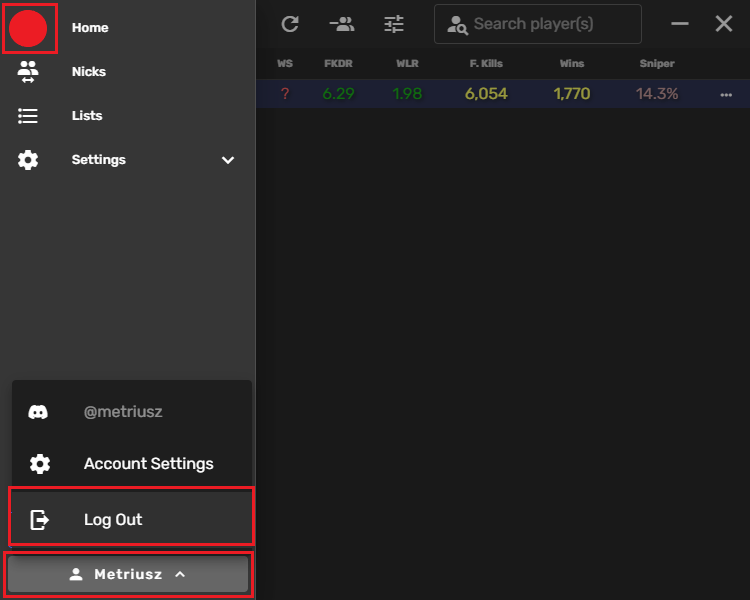
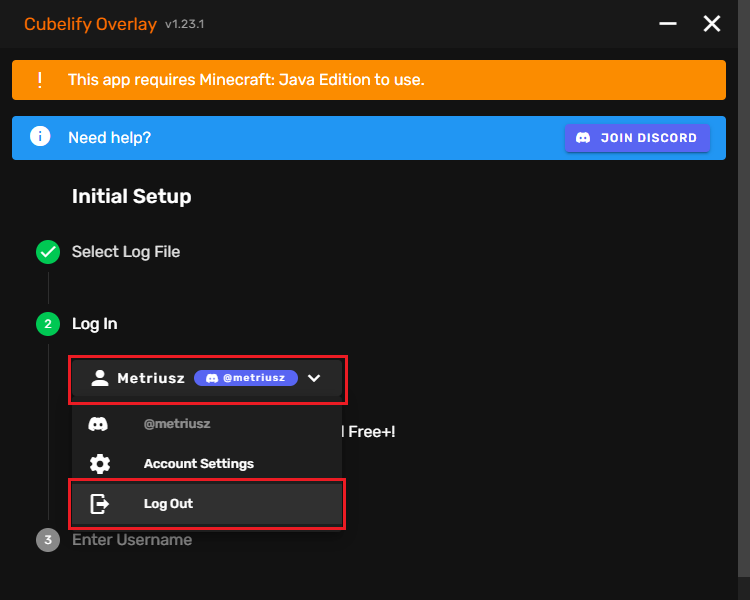
Then, log in again by pressing the Log In button.
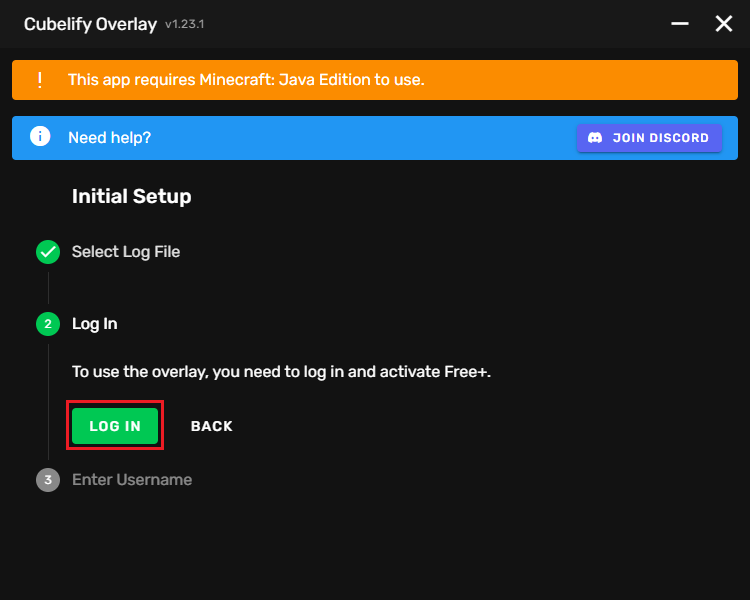
Your Discord username should now be shown and a message should appear saying that Free+ is active.