Premium
Premium is a membership that provides you with access to some additional features that are not available to normal users.
Perks
You compare the various plans available here.
Obtaining
There are a few ways available that you can utilize to obtain Premium.
Subscribing
The easiest way to obtain Premium is by subscribing at the cost of $5/month or $50/year. You can do that by visiting your account settings. Payments are handled through Stripe.
How-To
Open Cubelify account settings. Log in if you're not logged in already.
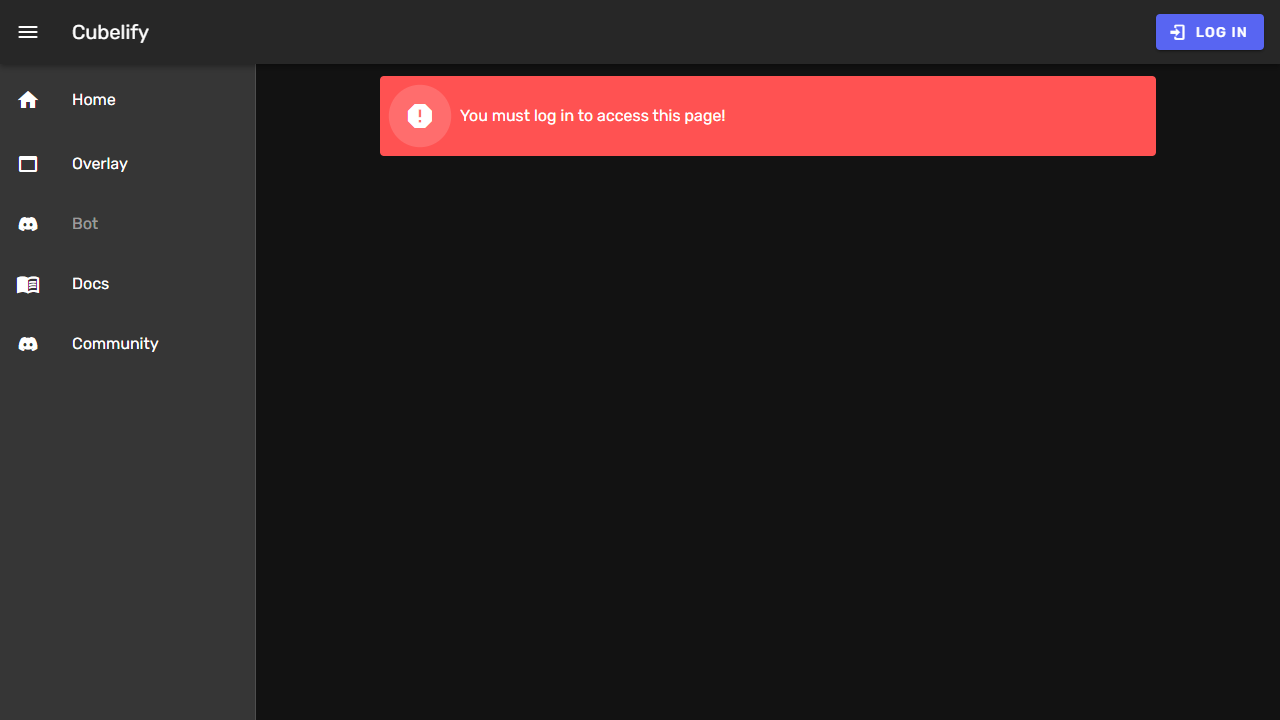
After successfully logging in you should be able to see this on your screen:
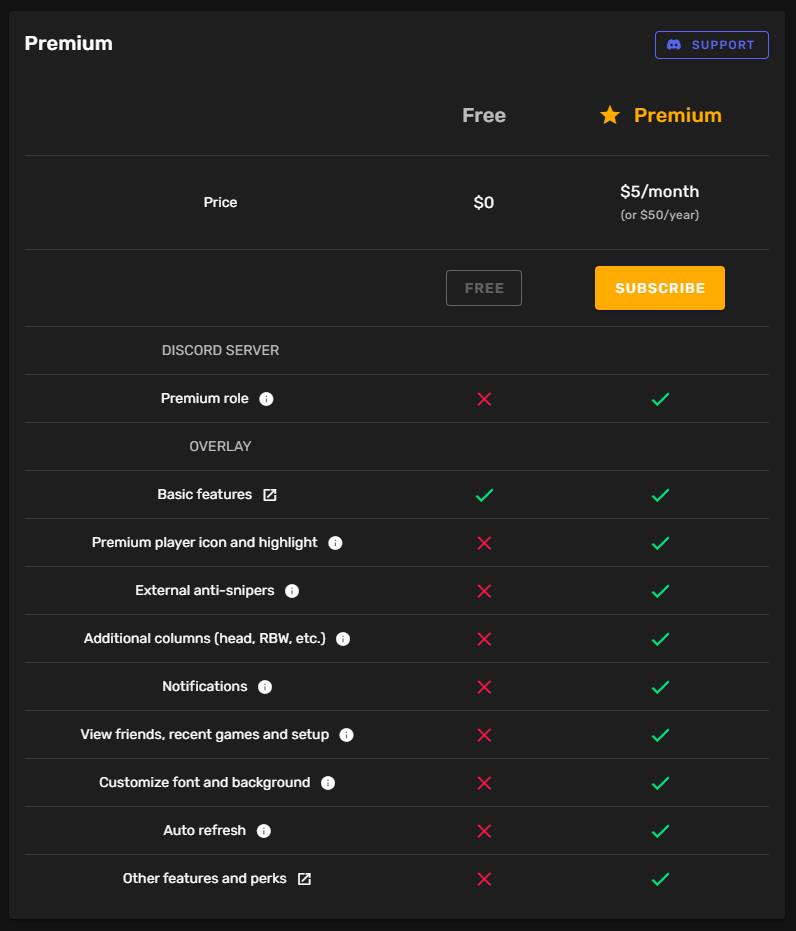
Press Subscribe in order to open the checkout page. You may be asked to log in again.
If the subscription button is disabled and says Subscribed it means you already have a subscription. You can
press the Manage button to the right of the subscription status to manage it.
The checkout page will be opened. Here you will need to enter your payment details.
You can also choose to switch to yearly billing here or apply a promotion code.
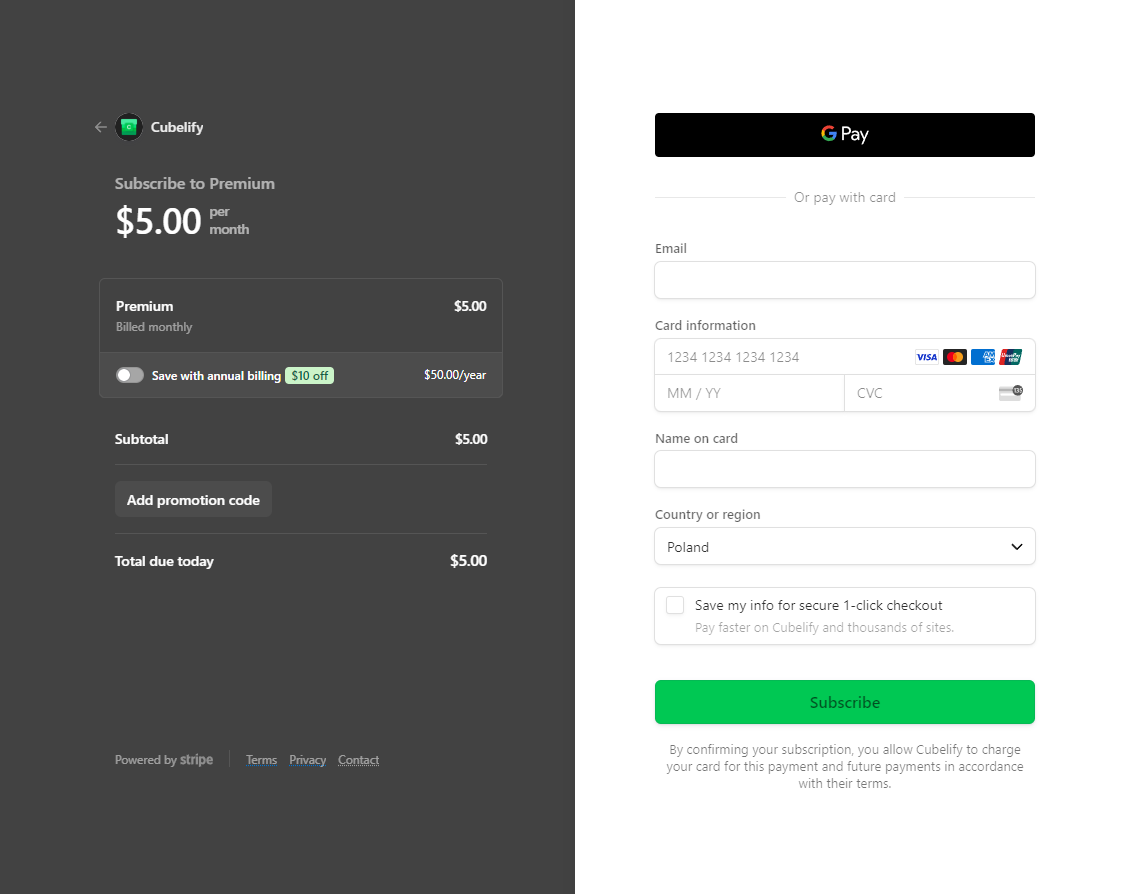
After entering all the required information, press Subscribe to confirm starting your subscription. You might be
asked to confirm your payment or enter additional details in some cases.
If everything goes as expected, your subscription should get successfully started.
Managing
To manage your subscription, open Cubelify account settings. Log in if required.
You should be able to see a Manage button to the right of the subscription status. Press it in order to launch the
billing portal and manage your subscription.
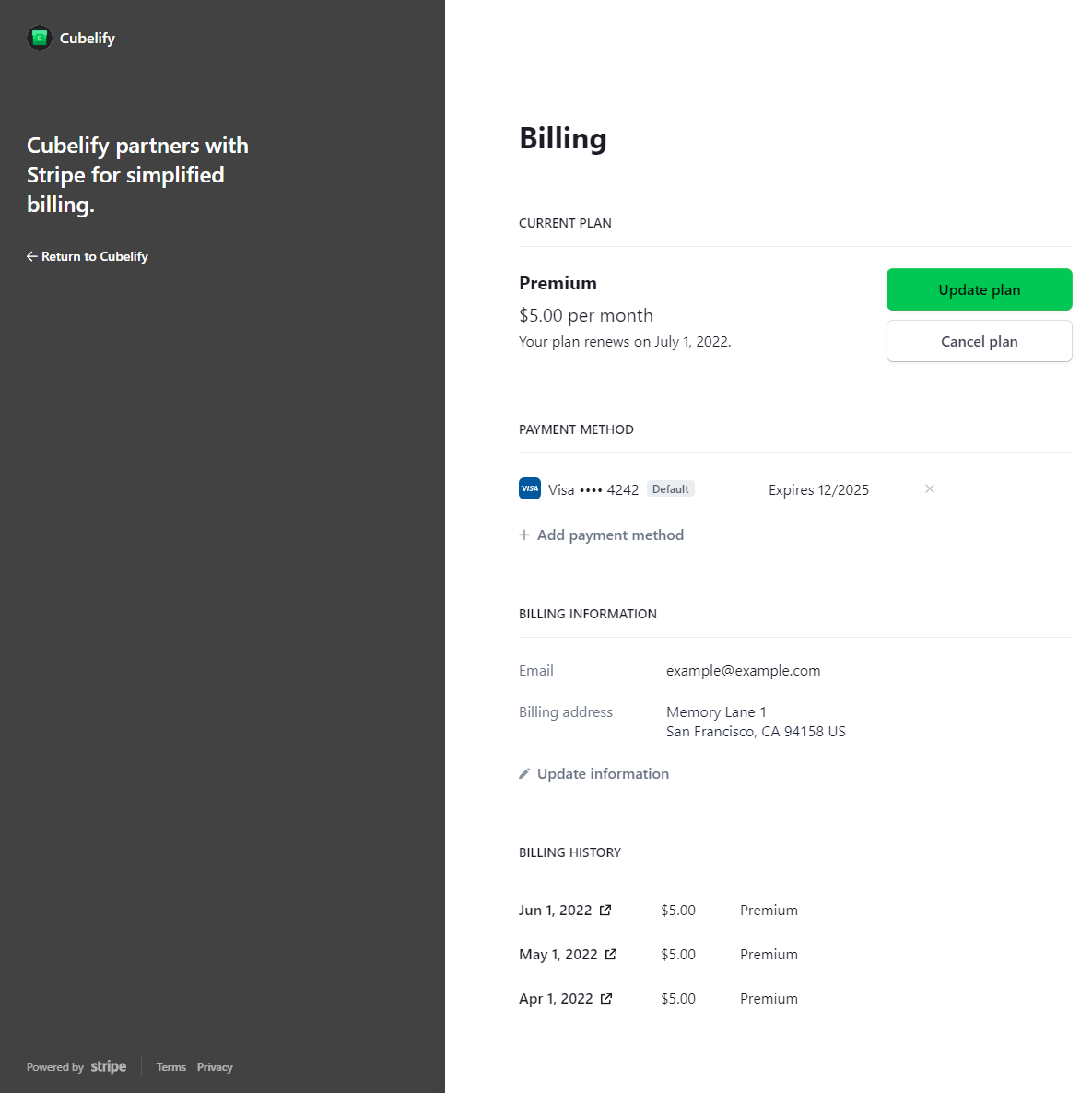
If you're having trouble accessing the billing portal or are having some other issues, please contact us using
Discord. Alternatively if you've lost access to your Discord account you can also
contact us using the hello(at)cubelify.com e-mail address.
Alternative Methods
Discord Server Boost
Another way you can obtain Premium is by boosting the official Cubelify Discord server . Please note that this is only available to the first 15 boosters, meaning that if you boost while there are already 15 or more boosters you'll have to wait until one (or more) of them resign, sorted by the time they started boosting in ascending order.
How-To
First of all, you'll need to join the official Cubelify Discord server.
Before you continue, you can check how many boosters there are at the moment by using the command /boost-premium
of the Cubelify Discord bot. This command will also show your position if you're already boosting.
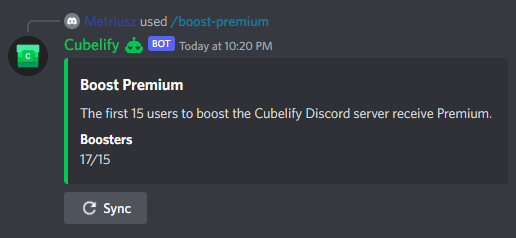
Afterwards if the booster limit hasn't been reached yet, or you'd like to reserve a spot in the queue, boost the Discord server.
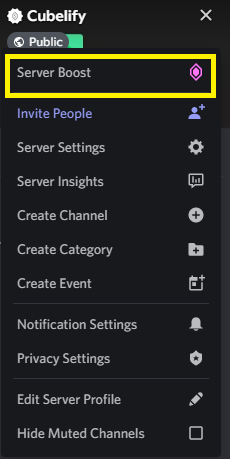
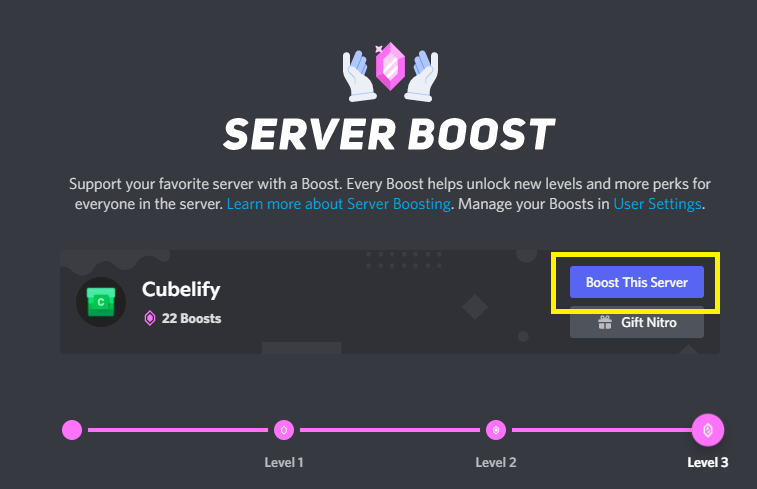
Crypto
If you'd like to purchase Premium using cryptocurrency, please create a ticket (category: Billing) in the Cubelify Discord server. Please note that only BTC, ETH, LTC and BCH are accepted and you have to purchase at least 3 months.
Other
There are also some other ways of obtaining Premium, such as winning events, tournaments and giveaways, or
participating in limited time events. We announce these the #announcements, #giveaways and #events channels in
the official Cubelify Discord server